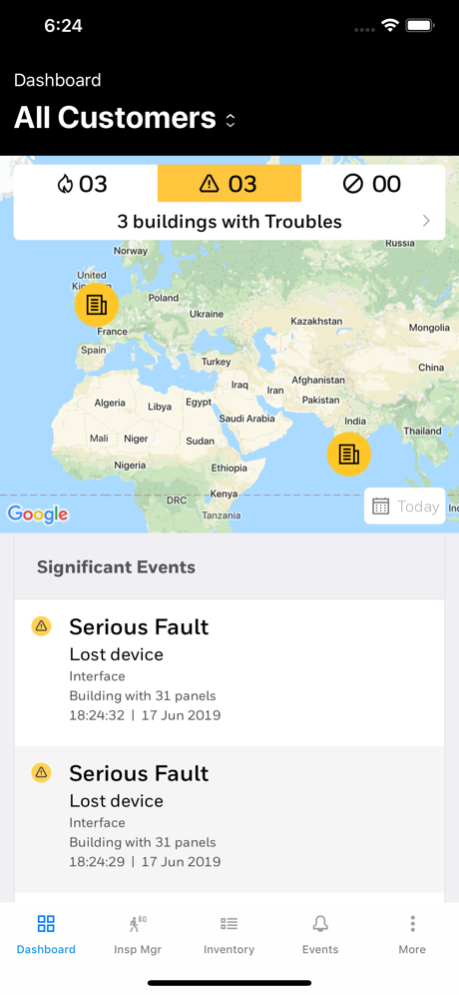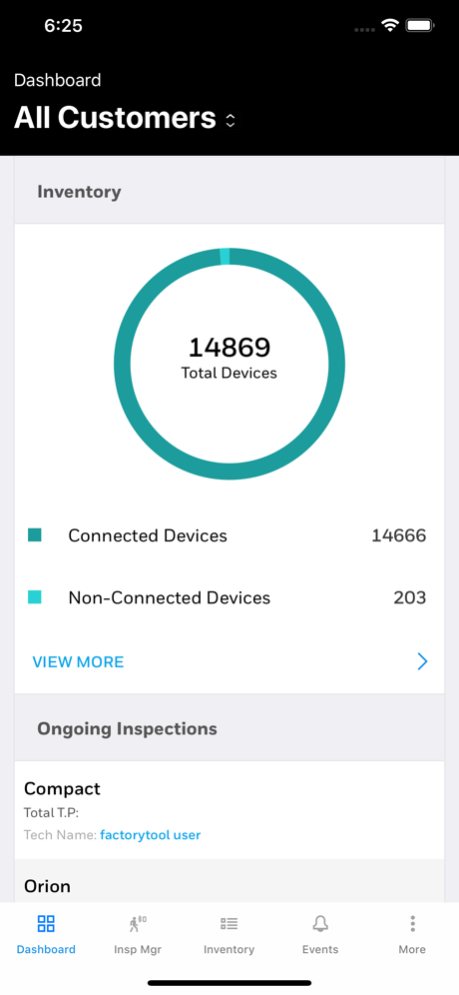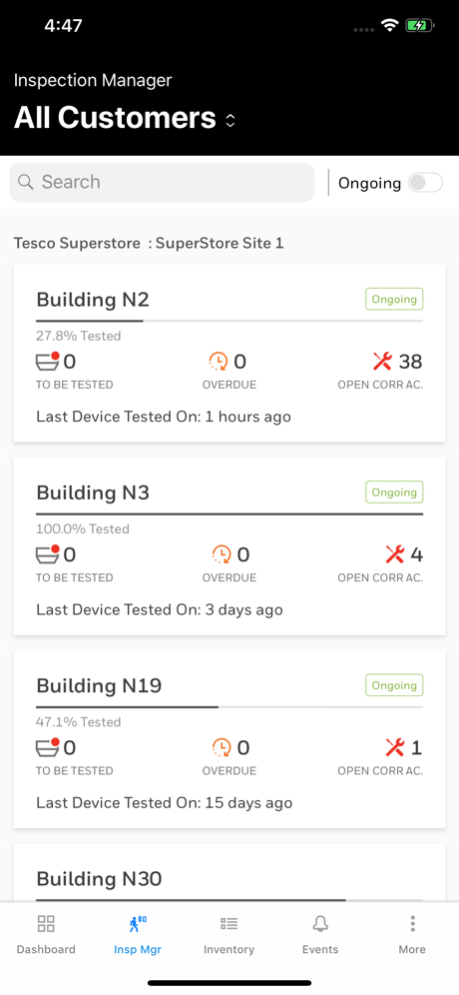Connected Life Safety Services 1.1.3
Free Version
Publisher Description
Inspection Manager
Inspection Manager is a mobile application to drive compliant testing of the fire system during planned maintenance.
Walk test functionality records testing of both connected and non-connected devices
Audit trail for failed devices and recording of corrective actions
Barcode scanning non-connected assets and systems other than fire
Automatic generation and issuance of compliance reports archived in the cloud
Visibility of tests without need to be at panel
Control of devices and confirmation and editing of labels
Generation of compliance reports to support commissioning certificate
Site Manager
Remote access provides the ESD/SI with a consolidated view of their customers’ systems allowing increased service to their customer along with productivity gains in providing an effective response supporting their systems.
Full history of events with analysis to identify trends
Live Inventory of all connected devices as well as non-connected devices
Management of planned maintenance including progress and report archives
Analysis of system device age and health
Reporting function for regulatory and non-regulatory reports.
Apr 9, 2024
Version 1.1.3
Bug fixes and improvements
About Connected Life Safety Services
Connected Life Safety Services is a free app for iOS published in the Office Suites & Tools list of apps, part of Business.
The company that develops Connected Life Safety Services is Honeywell International, Inc.. The latest version released by its developer is 1.1.3.
To install Connected Life Safety Services on your iOS device, just click the green Continue To App button above to start the installation process. The app is listed on our website since 2024-04-09 and was downloaded 2 times. We have already checked if the download link is safe, however for your own protection we recommend that you scan the downloaded app with your antivirus. Your antivirus may detect the Connected Life Safety Services as malware if the download link is broken.
How to install Connected Life Safety Services on your iOS device:
- Click on the Continue To App button on our website. This will redirect you to the App Store.
- Once the Connected Life Safety Services is shown in the iTunes listing of your iOS device, you can start its download and installation. Tap on the GET button to the right of the app to start downloading it.
- If you are not logged-in the iOS appstore app, you'll be prompted for your your Apple ID and/or password.
- After Connected Life Safety Services is downloaded, you'll see an INSTALL button to the right. Tap on it to start the actual installation of the iOS app.
- Once installation is finished you can tap on the OPEN button to start it. Its icon will also be added to your device home screen.